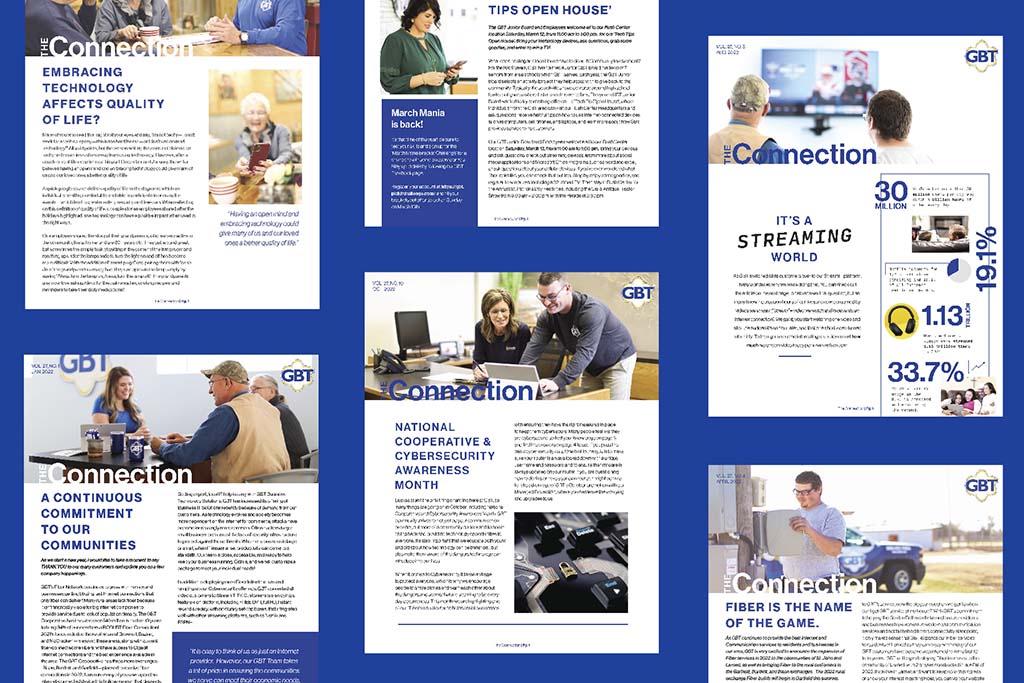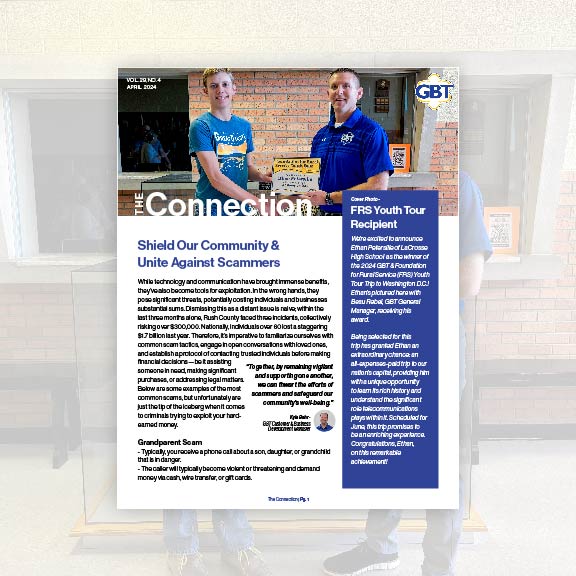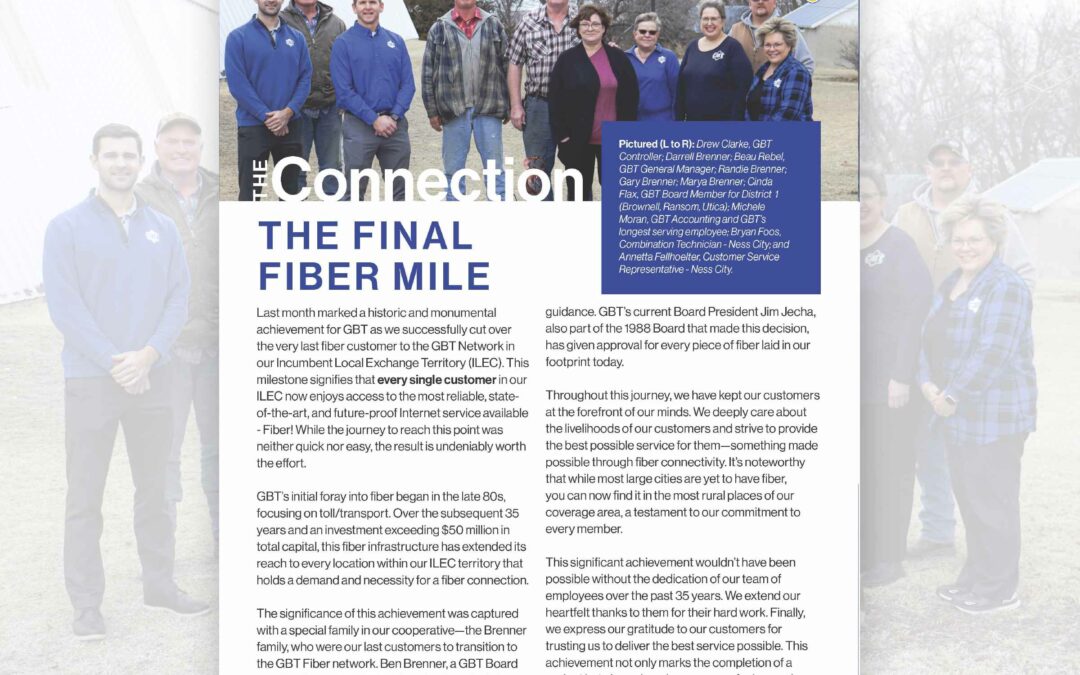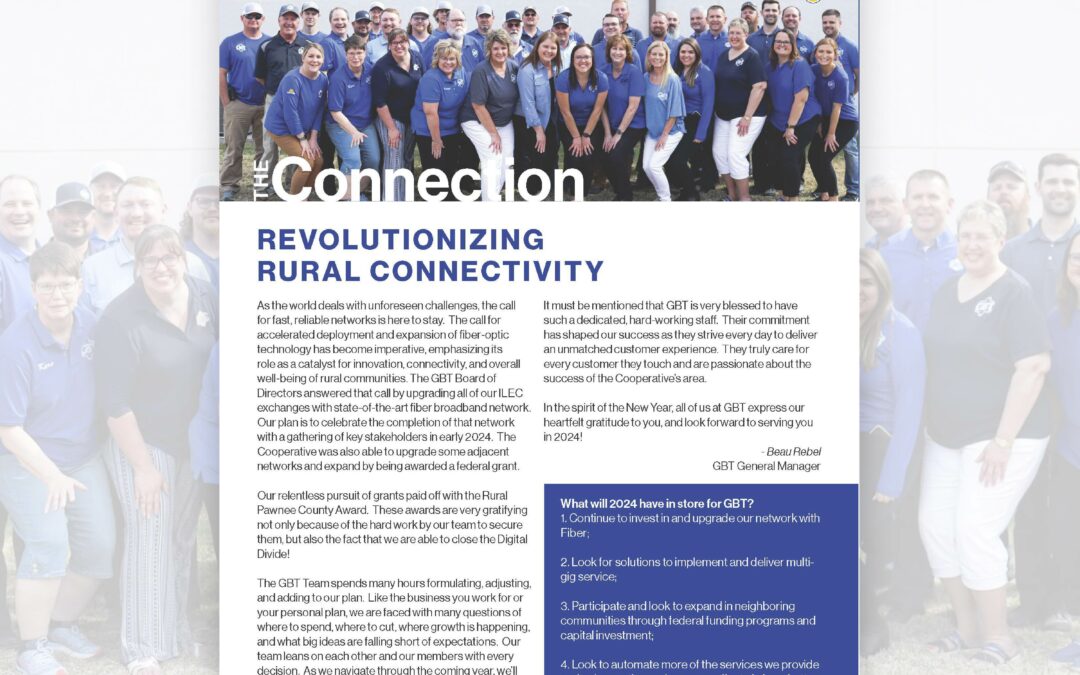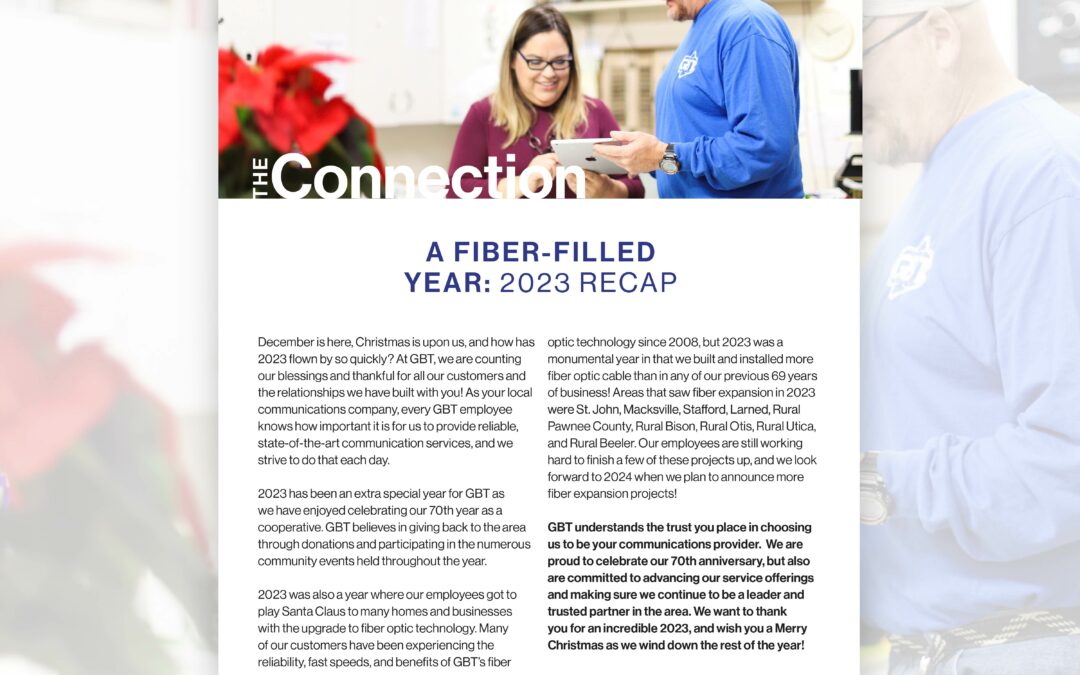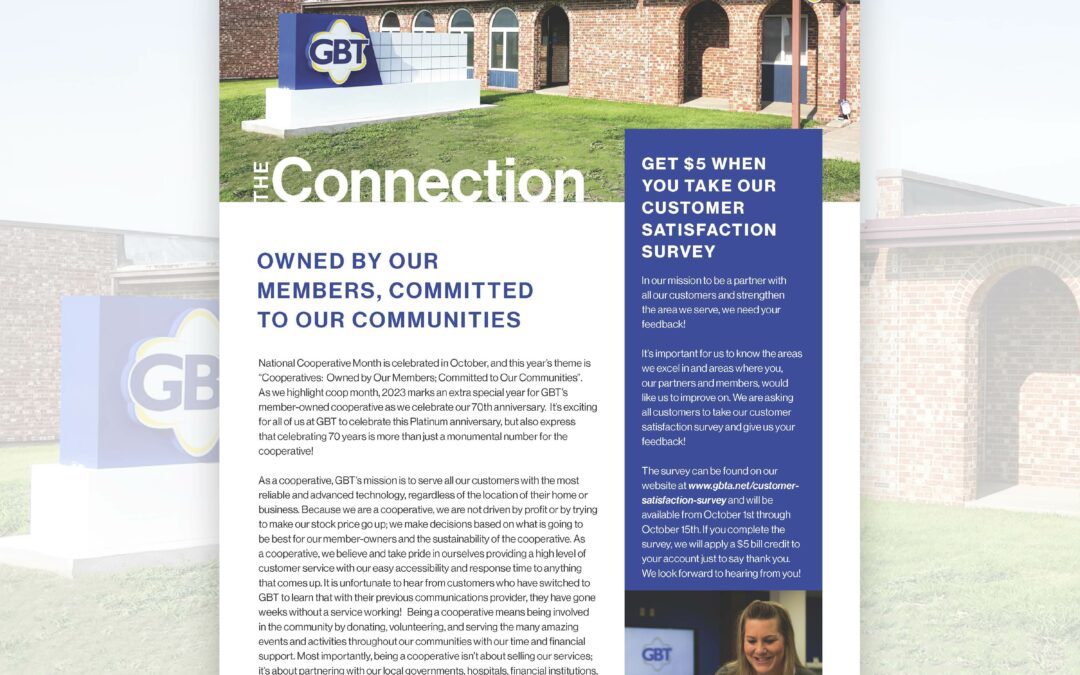Internet Terms and Conditions
(“Customer”) agrees as follows:
1. Services
1.1 The Golden Belt Telephone Association, Inc. (“GBT”) will provide Customer with access to its Internet Services (the “Services”)pursuant to the terms and conditions of this Agreement, which includes any supplements to this Agreement (the “Additional Terms”)which have been separately provided to Customer, are attached hereto, are displayed electronically through the Services, or may be provided to customer from time to time in accordance with this Agreement.
1.2 GBT reserves the right to withdraw any service without prior notice to Customer and shall have no liability whatsoever to Customer in connection therewith.
2. License: Restrictions
2.1 During the term of this Agreement, Customer will have a non-exclusive, non-transferable, limited license to access and use the Services at such times as the Services are generally available.
2.2 All right, title, and interest in the Services and the records, materials and information included therein belong to GBT except to the extent that the materials are public records, or are provided through GBT by third parties who possess copyright or proprietary interest therein. Customer will not, by virtue of this Agreement, acquire any proprietary interest in the Services or any records, materials or information accessed through the Services.
2.3 Customer may not publish or sell information retrieved through the Services or use any such information in a manner that infringes any copyright or proprietary interest of GBT or any third party. Customer will comply with any copyright notices or other limitations on use applicable to the Services or information provided through GBT.
2.4 The information available through GBT has not been created or maintained by GBT, and GBT cannot be responsible for the content or accuracy of such information.
2.5 The GBT system is subject to periodic disruption which may or may not be in the control of GBT and which may cause a periodic
inability to access the Services. GBT shall not be liable for any delays or failure in performance or interruption of service.
2.6 Customer agrees that it will not use the trade name or trademark “GBT” unless authorized to do so in writing.
2.7 Customer may not resell, rename, package, or otherwise distribute any Internet services provided by GBT without the express
written consent of GBT.
3. Use of Services
3.1 Customer may authorize its employees or agents to access the Services pursuant to the terms of this Agreement. GBT will provide unique identification numbers to Customer for use by those authorized employees or agents of Customer in accessing the Services. Customer is liable for all charges in connection with the Services accessed through its identification numbers.
3.2 Under no circumstances shall Customer, or any party acting by or through Customer or Customer’s Identification Numbers, use
information obtained through GBT except in full and complete compliance with all applicable laws.
3.3 Customer agrees not to tamper with, alter, or change any records, materials, information or programs made available to Customer by GBT.
3.4 Customer will indemnify and hold GBT harmless for any liability to GBT caused by Customer or anyone using Customer’s
Identification Numbers for unauthorized access to, or use of, information obtained through GBT.
4. Rates and Payment
4.1 Customer will be billed monthly for the Services, together with applicable sales, use or similar taxes. Rates for the Services will be in accordance with the GBT rate schedule in effect when the Services are provided.
4.2 Terms of payment shall be net ten (10) days. Customer shall pay all costs of collection of delinquent accounts, including reasonable attorney’s fees.
4.3 Rates for the Services are subject to change by GBT in its sole discretion.
5. Compatible Software or Equipment
5.1 GBT does not warrant that the GBT software, or the programming contained in the Services, will operate with the equipment or
combinations of equipment selected for use by Customer, or that such functions or programming will meet Customer’s requirements.
5.2 GBT EXPRESSLY DISCLAIMS ANY RESPONSIBILITY FOR DETERMINING OR PROVIDING COMPATIBILITY BETWEEN THE
SERVICES AND ANY SOFTWARE OR EQUIPMENT USED BY CUSTOMER IN ACCESSING GBT, AND EXPRESSLY DISCLAIMS ANY
WARRANTY ON THE USE OF THE SERVICES THROUGH SOFTWARE NOT PROVIDED BY GBT.
6. Limited Warranty
6.1 GBT shall not be liable for any loss, injury, claim, liability or damage of any kind resulting in any way from (a) any errors in or
omissions from the Services or any information included therein, (b) the unavailability or interruption of the Services, (c) Customer’s use of the Services (regardless of whether Customer received any assistance from GBT employees in developing any search request), (d) Customer’s use of any equipment in connection with the Services, or (e) the content or accuracy of information included in the Services.
7. Limitation of Liability
7.1 GBT’S LIABILITY UNDER THIS AGREEMENT OR IN CONNECTION WITH ANY OTHER CLAIM ARISING OUT OF OR RELATING TO
THE SERVICES SHALL NOT EXCEED THE LESSER OF THE AMOUNT OF SUBSCRIBER’S ACTUAL DIRECT DAMAGES OR THE
CHARGES PAID BY SUBSCRIBER TO GBT IN THE MONTH PRECEDING THE OCCURRENCE OF THE EVENT GIVING RISE TO SUCH
CLAIM. SUBSCRIBER’S RIGHT TO MONETARY DAMAGES IN SUCH AMOUNT SHALL BE IN LIEU OF ALL OTHER REMEDIES WHICH
SUBSCRIBER MAY HAVE AGAINST GBT, ANY THIRD PARTY PROVIDING SERVICES TO OR ON BEHALF OF GBT, OR ANY OFFICER,
DIRECTOR, EMPLOYEE, SUBCONTRACTOR, AGENT, SUCCESSOR OR ASSIGN OF GBT OR ANY SUCH COMPANY (COLLECTIVELY, A
“RELATED PARTY”).
7.2 NEITHER GBT NOR ANY RELATED PARTY SHALL BE LIABLE FOR ANY SPECIAL, INDIRECT, INCIDENTAL, OR CONSEQUENTIAL
DAMAGES (INCLUDING WITHOUT LIMITATION, ATTORNEYS’ FEES) DUE TO, RESULTING FROM, OR ARISING IN CONNECTION WITH,
THE SERVICES OR GBT’S FAILURE TO PERFORM ITS OBLIGATIONS UNDER THIS AGREEMENT, REGARDLESS OF THE NEGLIGENCE
OF GBT OR ANY RELATED PARTY.
7.3 GBT WILL MAKE EVERY EFFORT TO MONITOR AND WORK WITH CUSTOMERS TO BLOCK OBSCENE MATERIAL, BUT GBT NOR
ANY RELATED PARTY SHALL BE LIABLE UNDER THIS AGREEMENT DUE TO, RESULTING FROM, OR ARISING OUT OF OBSCENE
MATERIAL BEING AVAILABLE AND ACCESSED BY THE CUSTOMER AND/OR ITS EMPLOYEES, AGENTS, OR ANY OTHER PARTY
ACTING BY OR THROUGH CUSTOMER.
8. Indemnities
8.1 GBT will be indemnified and saved harmless by the Customer from and against all loss, liability, damage and expense, including
reasonable counsel fees, caused by:
a. Negligent acts or omissions of officers, employees, agents or contractors of Customer that arise out of or are caused by the
construction, installation, maintenance, presence, use or removal of systems, channels, terminal equipment or software both provided or not provided by GBT that are connected to GBT Products and Services and that result in claims and demands for damages to property or for injury or death to persons including payments made under any Worker’s Compensation Law or under any plan for employee’s disability or death benefits;
b. Claims for libel, slander, invasion of privacy or infringement of copyright, and invasion and/or alteration of private records or data arising from any information, data or message transmitted over the network by Customer, and
c. Claims for infringement of patents arising from the use of equipment and software, apparatus and systems not provided by GBT in connection with Products and Services.
d. Claims relating to accessing of obscene material by customer or any related party.
9. Miscellaneous
9.1 Except as otherwise provided herein, this Agreement contains the entire agreement between the parties with respect to the subject matter hereof. If Customer issues a purchase order or other document relating to the Services, Customer agrees that the document will be for Customer’s internal purposes only and will not modify or affect any of the terms or conditions of this Agreement.
9.2 Either party may terminate this Agreement by giving notice to the other party. The effective date of termination will be 30 days after notice of termination is given, unless a later date is specified in the notice. GBT may suspend or discontinue providing the Services to Customer or pursue any other remedy legally available to GBT if Customer fails to comply with any of its obligations under this Agreement.
9.3 GBT may offer additional products or services of GBT or third parties to Customer from time to time. Use of any such products or services shall be subject to the terms and conditions established by GBT for such products or services.
9.4 Except with respect to claims by GBT for amounts owing to it by Customer or for improper use of the Services or any information retrieved therefrom, no claim, regardless of form, which in any way arises out of this Agreement or the use of or inability to use the Services or the information retrieved therefrom, may be made, nor any action based upon such claim brought, by either party more than one year after the basis for the claim becomes known to the party asserting it.
9.5 The failure of either party to enforce any provision of this Agreement shall not constitute or be construed as a waiver of such
provision or of the right to enforce it at a later time.
9.6 This Agreement shall be governed by and construed according to the laws of the State of Kansas without reference to its choice of law rules.